Index
Click
How to create a simple click, long click, double click, randomize...
How to Create
- Method 1: Using the icon in Toolbar or Bottombar.
- Method 2: Using the click() function in code.
Long click, double click, delay, randomize
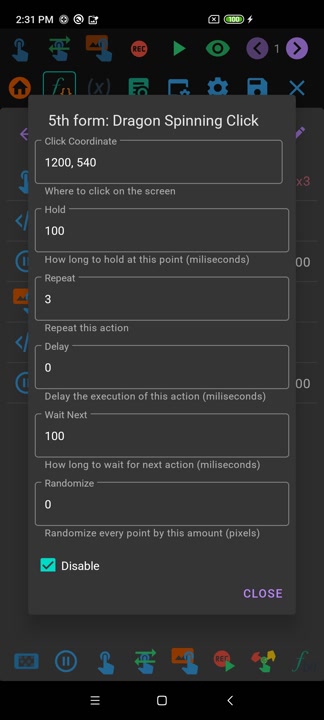
Tap the click point to bring up the menu. Most parameters are self-explanatory.
Increase Hold parameter to create a long click.
Increase Repeat parameter to create double click, triple click, etc...
Use Randomize to randomize the click location with every repeat. The coordinates are randomized in a circle with the original coordinate as the center and the entered amount as the radius (x +- a, y +- a).
Code Equivalent
click(Point(1200, 540), CParam.hold(100).repeat(3).delay(0).waitNext(100).random(0))
© 2026 - Macrorify by KoK-CODE
