Learn how to create a variable, store data and reuse parameters
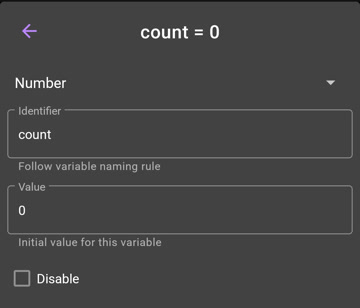
To create or declare a variable use . You just need to specify the variable name (identifier) and its value.
There are 3 type:
- Number: Use for number parameter.
- String: Use for any text parameter.
- Reference: You can write any valid expression in here.
-
Variable name must only contain alphanumeric:
a-z, A-Z, 0-9 and underscore _ - Cannot start with a number: foo123 - valid, 123foo - invalid
Generally, you can name your Variable however you like. But by convection we usually use Camel Case.
The first character is in lowercase, the first character of each word follow that is uppercase: topRegion, middlePoint, someLongVariableName, etc...
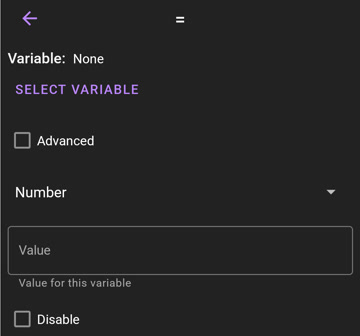
To set a variable use
Select the variable you want and the value to set
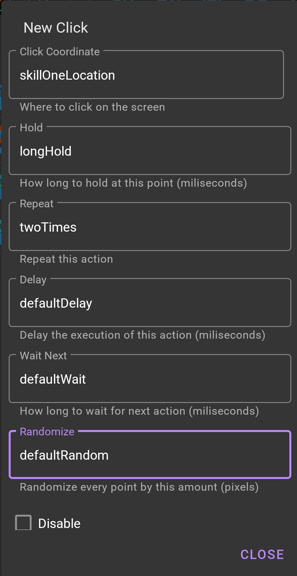
Technically, everywhere.
Any input fields that allow you to change parameters, you can use Variable.
In the screenshot, every parameters of a Click is replaced with Variable.
var name = "hello" //create a variable called name with value "hello" string
name = "world" //set the variable to different value
© 2026 - Macrorify by KoK-CODE
